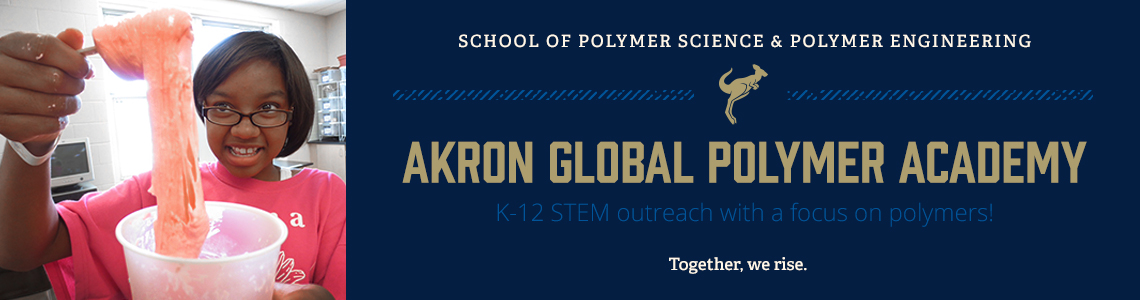
Standards for Technological Literacy
More and more policy makers, teachers, and parents regard technology skills as vital for preparing their students to best function in an Information Society. They view technology skills as an important aspect for readying students for a technologically infused world. Therefore, educational technology standards are being given as much importance as other content area standards, especially with the growing function of the World Wide Web as an educational medium. Most of these standards provide suggestions on how to effectively integrate technology into the daily learning activities. The National Educational Technology Standards (NETS) for students describe what students should know about and be able to do with technology. They include learning activities and provide benchmarks for student achievement with technology tools. The NETS project, published in 1998, was a proposal of the International Society for Technology in Education (ISTE) and funded by NASA in consultation with the U. S. Department of Education, the Milken Exchange on Education Technology, and Apple Computer. ISTE is the largest educational technology organization with ties to classroom teachers and policymakers.
The NETS for Students are presented in the following table. The standards include six categories: Basic operations and concepts; social, ethical, and human issues; technology productivity tools; technology communication tools; technology research tools; and technology problem-solving and decision-making tools.
The implementation of the NETS for Students provides students with learning experiences that use computers for more than drill and practice. Students may participate in activities in which they can use productivity tools, communication tools, research tools, problem-solving tools, and decision-making tools for higher-order thinking. The following is an elaboration on the technology tools that comprise the four of these last standards. The two NETS for students that are not discussed below are Standard One, Basic Operations and Concepts, and Standard Two, Social, Ethical, and Human Issues. These are not discussed because they deal primarily with the students' efficient and ethical use of technology systems, not necessarily with tools application.
Technology Productivity Tools
Technology productivity tools involve document preparation and presentation. They include word processing, desktop publishing, graphics programs such as draw/paint, charting and graphing programs, Clip Art, animation, outlining and brainstorming tools such as Inspiration, databases, spreadsheets, and multimedia presentation resources such as PowerPoint, KidPix, and Hyperstudio. Technology productivity tools can make it easier for students to complete their work. Word processing, desktop publishing, and graphics allow students to improve on the appearance of their products and to include relevant illustrations. Outlining and brainstorming tools allow students to conceptualize and plan their work. Graphic organizers help students categorize information. Databases and spreadsheets allow students to collect and manipulate information. Multimedia presentation resources allow students to present their work in several different formats at one time.
Technology Communication Tools
Technology communications tools involve student interaction with other students, teachers, experts in various fields of study, and people around the world. They include word processing, the World Wide Web, synchronous computer conferencing using text, audio, and video, asynchronous computer conferencing such as electronic mail, Listservs, electronic bulletin board systems, and hypermedia environments. Technology communication tools can make it possible for students to access and/or share information resources throughout the world. Students can link up with experts who can help them learn about topics and direct them to resources for further research. Technology communication tools also make it possible for students to communicate their ideas and relate their findings to a greater and more diverse number of people, and to receive feedback. Students can also collaborate with others of similar interests to plan and produce work.
Technology Research Tools
Technology research tools involve student inquiry and the discovery of information. Technology research tools make it easier for students to actively participate in their own learning by providing them with different ways to direct queries on a given topic and to locate information for a given task or for use in class discussions. They include World Wide Web search engines, such as AltaVista, Excite, Google, Hotbot, Infoseek, Lycos, Webcrawler, and Metasearch; and search engine strategies, such as Boolean operators (and, or, and not), wildcards, language searches, bookmarks, subject directories, and databases. Students can use keywords, or descriptors, to conduct research online. The search engine matches a descriptor against World Wide Web databases and their descriptors. When a match occurs, the search engine provides a related hyperlink to the World Wide Web site or sites. Students can use Boolean operators to narrow their search. They can view materials and save information by downloading files and images to folders for later reference.
Technology Problem Solving and Decision Making Tools
Technology problem-solving and decision-making tools involve student integration of information, its analysis, and its representation in meaningful ways. They include the World Wide Web and simulations. The purpose of the problem-solving and decision-making tools is to help students address learning goals within an interactive context that requires adaptation to changing circumstances.
Technology problem-solving and decision-making tools present information to the students from different perspectives. Students can experience the object of their learning by examining authentic documents online, observing experts at work in their fields, and challenging themselves with simulated tasks. This active participation by the students leads to the construction of new schema and to its association with prior knowledge. The students then use learned metacognitive strategies to select and transform information, construct hypotheses, and make decisions, going well beyond the found information. Such development of knowledge follows the principles of J. Bruner's Constructivist Theory (1960).
Example of an Activity that is Aligned with NETS for Students 3, 4, 5, and 6
The NETS for Students offer a variety of technology tools that may be applied in various ways to enhance student learning. An example of such application that allows for the integration of the NETS for students with curriculum is the activity of researching a famous person. The activity begins by providing the students with clear instructions as to what the task is, followed by clear performance expectations, and a clear outcome: Each student chooses a subject to study from a prepared list of famous people. The students are then instructed to research their subject, collect information about his or her contributions, and select and make items to represent that subject's life. The incorporation of technology productivity tools standard (standard 3) occurs by instructing the students to use programs such as PrintShop to produce meaningful documents. These documents may include pretend birth certificates, marriage licenses, diplomas, photos, or road maps. Students problem-solve as they brainstorm possible uses of technology productivity tools and determine which information is appropriate and needed for their documents. This step incorporates the technology problem-solving and decision-making tools standard (standard 6). Students use research techniques while developing their presentations. This step incorporates the technology research tools standard (standard 5). They learn to think of the appropriate key words for finding clip art that can relay their message. Therefore, their searches of the clip art programs become purposeful and engaging. Once students become knowledgeable about their subject, they use technology productivity tools to produce presentations that contain the information they wish to communicate. This incorporates the technology communications tools standard (standard 4). The students use presentation formats to communicate their findings and convey their thoughts. As they prepare their presentations, students become aware of the content of their message. They consider prints, fonts, colors, graphics, and animation. They also become aware of the importance of conveying clear representations of their message. They also consider the possibilities of receiving feedback that needs acknowledgment or response.
Successful learning activities, such as the activity above, depend on more than just the technology. A combination of key elements is necessary to provide the students with opportunities to find, acquire, and use information, resources, and skills for solving real-world problems. These opportunities are available in environments that engage students in activities that weave together technology tools and curriculum content.